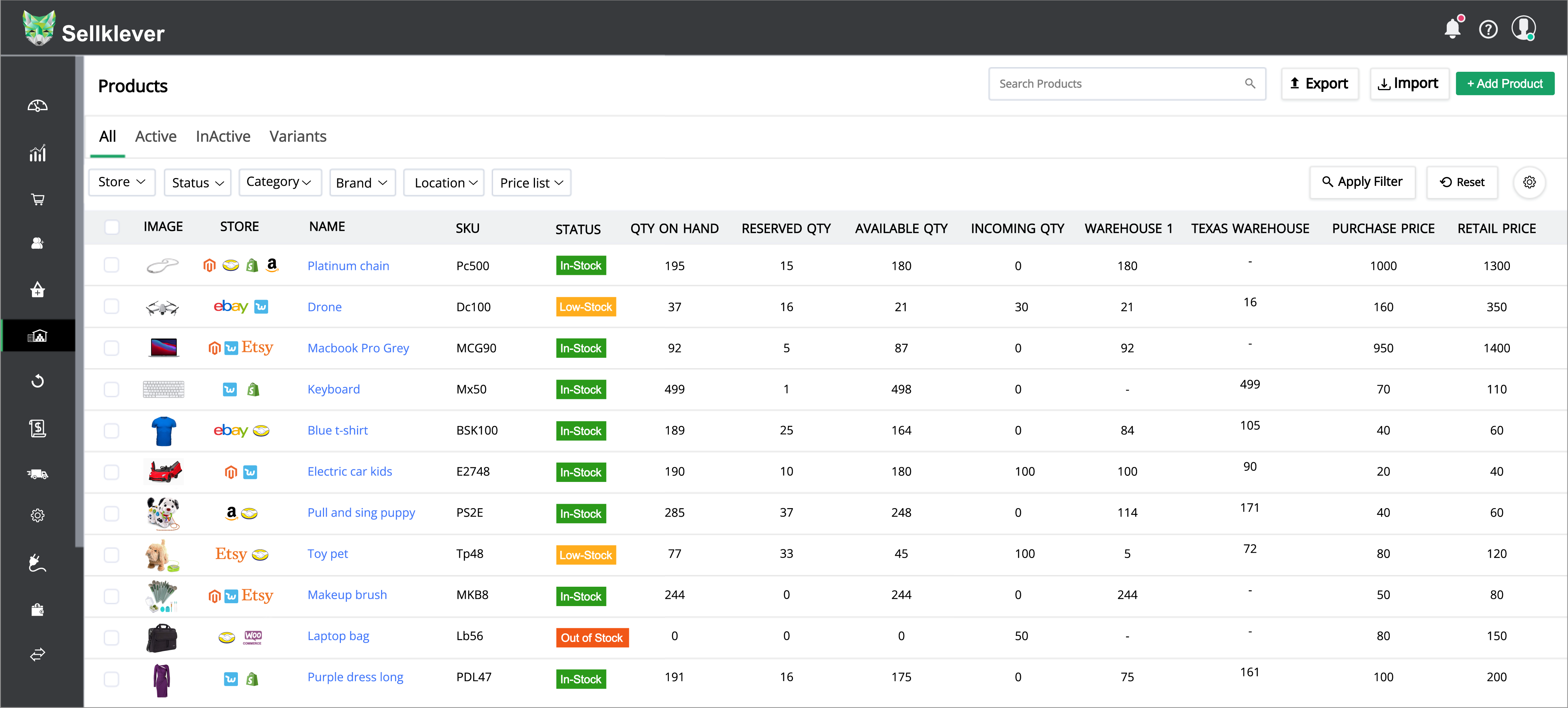Product management
Complete product information includes title, SKU, supplier SKU, barcode, multiple images, multiple stock locations, brand, categories, description, retail price, cost, price list, listing details, packaging information, threshold qty, etc.
Not just new products
- Define the condition of the product NEW, USED, or REFURBISHED.
- Add a special note to explain the condition details.
Product bundles
Bundle multiple items into an individual unit for your marketing promotions.
- Just input your item quantities of bundle, Sellklever smart algorithm gets you the stock details of the following bundles based on locations.
- Sellklever automatically adjusts the quantities according to the sales or movements of each SKU.
- Virtually Sellklever treats bundled products as individual products.
- Each bundle has Custom SKU, barcode, titles, description, images, notes, price lists, labels, etc.
Pricelists
Creating pricelists is easy! Just select products and customers individually, in bulk, or in groups, and enter a flat rate or percentage to apply markup or markdown.
- Manage multiple selling prices for a single product.
- You can setup the start and end dates for each pricelist.
- Apply these pricelists while creating sales orders and edit or update in the same place.
Unified stock information
Sellklever inventory management software you can keep track of all your inventory details from a single window.
- Automatic inventory sync across sales channels and warehouse locations.
- Updates the inventory levels based on sales, stock takes, stock transfers, returns, purchases, etc.
Product labels generation
- Generate custom product labels with barcodes using our label generation software.
- Product label templates with various barcode formats and with multiple product values to choose from.
Stocktakes
Perform easy and error-free stocktakes with Sellklever.
- Perform stock takes based on locations with speed and accuracy.
- Assign team members to perform the stock takes.
- Manual or barcode input.
- Record the reasons and comments for the counting.
- The software will immediately display the difference in quantities.
Restock items timely
Sellklever inventory software gives you complete visibility over the stock on hand, reserved, available and incoming quantities based on locations.
- Never oversell or run out of inventory of any product.
- Set threshold quantities for all products or individual products.
- Sellklever will alert you with low inventory reports.
- Monitor the low inventory items and create purchase orders within Sellklever at the click of a button.
Real-time reports for better decisions
Sellklever inventory software provides you with key metrics that help you to have complete control over your inventory and avoid stock issues such as stockouts, overstocking, and dead stock.
- Inventory audit reports.
- Low stock reports.
- Inventory reports based on location.
- Inventory summary.
- Total stock on hand.
Multiple warehouse management
Create multiple warehouse locations and distribute your stock across locations and route orders to a specific location to fulfill.
Product variants
Create multiple variants for each product with custom attributes size, color, weight, etc. Each variant has its own detailed product information.
Manage all your products, variants, and bundles across all your channels from a single system.
Bulk actions
- Import/Export products in bulk.
- Email/print/download reports
Stock adjustments
- Quickly adjust the product quantities based on locations.
- Multiple SKUs at once.
- Able to record the reasons for the adjustments.
- Manual or barcode input.
Advanced filters and search engine
Manage 1000’s SKUs with ease. Apply filters based on locations, status, categories, brands, prices, sales channels, etc., or fetch the product directly by searching from the search bar or just by scanning the barcode.
Picklists generation
- Generate and print picklists individually or in batches.
- Create shipments based on picklists.
- Digital picking with barcode scanners.
Stock transfers
Sellklever inventory management software enables you to transfer between warehouses. Create stock transfers between warehouses and perform fulfillment based on more regional locations.
- Receive transferred stock partially or completely.
- Assign the transfers to the team members with observation notes.
- Scan and verify while receiving the transferred stock.